Celebrating 25 Years
Home → Intro to JDE → World Technical Foundation
System Administration
Environment
The "environment" is the home where the software lives. JD Edwards World refers to each group of software
products as a system. As with any system, there are always a handful of "basics" that enhance a user's
understanding of how to efficiently use and navigate around the system. Fundamentals like system signon and
signoff, menu formats, display functions, options and hidden selections enhance the system making it more
flexible and user friendly.
Creating & Maintaining Environments
One of the strengths of the JD Edwards World system is the ability to highly customize the system and still
maintain seamless enterprise integration, meaning that plants, inventories, equipment, finances and people
can be managed as a synchronized whole. A company begins to tailor the system to meet their company specific
needs after installation of the software by creating an environment for the software. An environment is a
named collection of libraries containing files, programs, forms and reports under a specific release level of
the software. JD Edwards World software allows a company to create and maintain any number of environments
depending on database limitations and corporate philosophy. JDE clients typically have separate environments for
Test, Production, Development, and sometimes for Training.
Help Information
The JD Edwards system is loaded with multiple types of help instructions. Program Level Help provides detailed
task information for a specific program. Field Level Help displays the allowed values for a particular field in a program.
System Naming Conventions
In order to maintain a highly integrated system, it's important to follow pre-defined naming standards. JD Edwards
uses a series of standards to name files, programs, subroutines and servers that are used throughout the system.
Following the standard naming conventions help keep the system orderly.
System Tools
User Defined Codes
JD Edwards World uses User Defined Codes (UDCs) to allow users to tailor the system to their specific business
needs by assigning a unique set of codes to a data field. User Defined Codes are a series of table values that
define the allowed values for an input-capable field without having to recompile a program. User Defined Codes are
highly customizable and add to the strength and flexibility of the system.
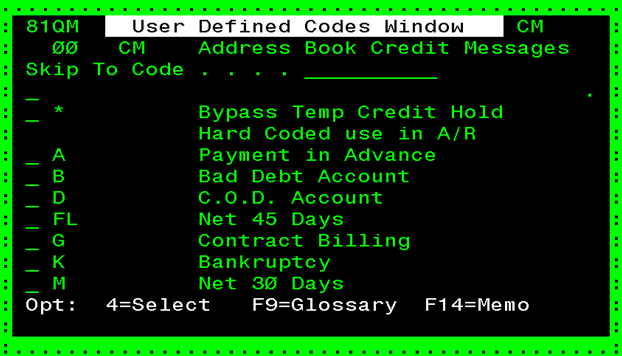
DREAM Writer
DREAM is an acronym for Data Record Extraction And Management. DREAM Writer is a critical part of all JD Edwards
systems. With DREAM Writer users can generate reports, establish default data, form formats, and function for
various interactive programs; as well as establishing processing parameters for batch jobs and file updates.
Menus
JD Edwards provides highly customizable menu functionality. Every company has the ability to design menus specific
to their business needs. Menus provide the path for users to perform system functions. Typically, menus will
reflect a logical arrangement of selections tailored to the needs of users based on their job type.
Data Dictionary
JD Edwards refers to the Data Dictionary as the "singularly most powerful element" in all of their software
offerings. All data items used by JD Edwards throughout all systems are defined in the Data Dictionary. Designing
the system to have pre-defined definitions for data items ensures uniformity, consistency and accuracy across
all JD Edwards applications. Data field display text contained in the Data Dictionary can be customized by the
user. For example, field length, date formatting and decimal display on quantity and currency fields are all
defined in the Data Dictionary.
Vocabulary Overrides
JD Edwards has soft-coded all literal text which allows great flexibility for the user to quickly make changes
to the text on forms and reports. These vocabulary override changes are specific, rather than global, and are
effective immediately.
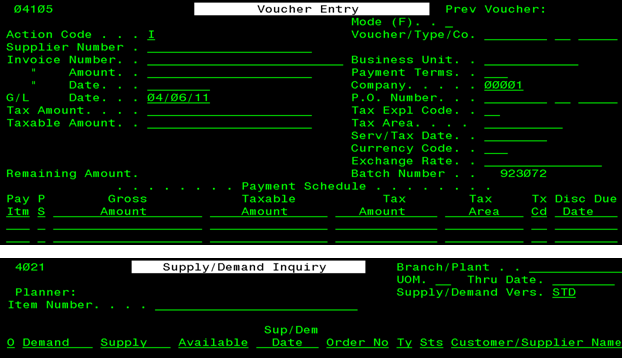
Note that in the Voucher Entry screenshot, the Business Unit field is actually the same data field as the Branch/Plant
field in the Supply/Demand Inquiry screenshot. In both cases the field is actually the MCU field in the Data Dictionary.
Language Preferences
The base JD Edwards system is delivered in the English language. Other languages are available and can be installed
using a special install process. JD Edwards systems have the capability to display forms in multiple languages. All
language text is held in a central location and is controlled through the use of language codes and vocabulary
overrides.
System Security
User Security
One of the strengths and weaknesses of any system is the ability to allow and secure access to various functions
contained within the system. JD Edwards offers multiple types and levels of security. User security is typically
set up to restrict users from certain features.
Group Security
While user security is set up by User ID, group level security is set up to group users together so that each
individual takes on the characteristics of the group. Group security is a strong feature because it allows the
creation of groups based on similar job requirements.
Types of System Security
JD Edwards offers many types and levels of system security. These types of security are tightly integrated with
User and Group Security. Types of system security include: Menu Masking, Menu Locks, Action Code, Business Unit,
Function Key, User Defined Code, Search Type, Batch Approval / Post and Report Version. In addition to the JDE
system security, JD Edwards World software runs exclusively on the virus free IBM eServer System i.
System Utilities
Unattended Night Operations (Sleeper)
One of the heavily used utilities available in the JD Edwards system is known as "Sleeper". Sleeper is a dedicated
subsystem that runs a single job. The Sleeper job submits scheduled batch jobs and releases all of the jobs that
have been set up for unattended release. Lengthy jobs, jobs that consume a large amount of system resources or
jobs that need to run periodically are primary candidates for the Sleeper subsystem.
Database Utilities
Database management is an important part of overall system management. JD Edwards provides the technology staff
with tools to ensure that production environments are set up properly so that production libraries are easier
to manage and to help in troubleshooting and problem solving environment related issues.
System Upgrade
JD Edwards Software Upgrade
One of the strengths of the JD Edwards system is the commitment to continually enhance and improve the software.
Upgrading the software is an important component of keeping the system up-to-date with the latest System i
(formerly iSeries and AS/400) technology, database changes or programming improvements. Upgrades are typically
delivered as either a "full" release or a "cumulative" release. A full release represents a complete replacement
of the software and includes major enhancements and database changes. A cumulative release represents a partial
replacement of the software and includes corrections that have been developed since the last cumulative update
or full release of the software. Regardless of the type of upgrade, staying current on the latest release of the
software is critical to maintaining a highly functional, feature-rich system.
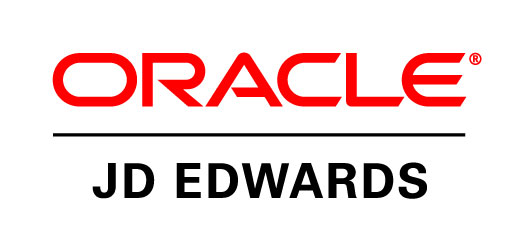
JDEtips provides exceptional configuration-level JDE training for IT staff and key business users. We help you gain and maintain the solid JD Edwards knowledge base needed to maximize operational efficiencies from your JDE solution. Our public or private, live, instructor-led classes have been designed to give you the key knowledge needed to master configuration of specific JDE functionality.