Celebrating 25 Years
Home → JD Edwards Software Solutions → Security & Compliance

JD Edwards EnterpriseOne Security Software
At last! A complete security solution for JD Edwards "out of the box".
No need to worry about menu security, exits, hidden selections and all the other complications of standard JDE. Focus on the programs a user can access, their action code authority, and build your security from there.
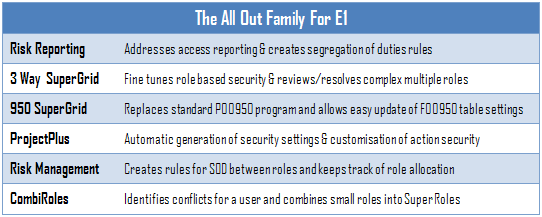
ALL Out E1 ProjectPlus is a set of easy to use tools that will totally transform
how you undertake your E1 projects.
In today's business climate you are continually under pressure to deliver projects
on-time and within budget. How can you do this while relying on resources that are
stretched to the limit already?
ALL Out ProjectPlus takes activities that typically take weeks and delivers them
in hours.
Menus
Menu set-up can take weeks. The standard E1 program is cumbersome and there is no
means to export menus for off-line review.
When you are up against a deadline you cannot simply by-pass menu creation - creating
menus is on the critical path of your project.
With ProjectPlus you can:
- Export an existing menu structure in minutes.
- Make changes offline.
- Translate it offline.
- And then re-import it back into E1 in seconds.
There is no simpler way of getting ahead of your project timetable
Roles, Users and Role Relationships
As with menus - setting up roles, users and role relationships often start with
spreadsheets. Once your spreadsheets are ready you can upload them in seconds.
Multiple Roles conversion (from "One User One Group" set-up)
In one grid you can see all profiles and their characteristics. By clicking buttons
you can automatically convert Groups to Roles and mass allocate Users to Roles.
The program is a grid based alternative to the standard P95921 Role Allocation Program.
Security
Standard EnterpriseOne provides an excellent security environment that enables you
to lock your users into a specific set of programs and then control their update
authority when they get there.
It also provides an excellent menu structure based on Solution Explorer Task Views.
But there is no simple way to set-up security - particularly if you require a default
"DenyALL" strategy. And if you are live with an "Open" environment it is impossible
to convert to "Closed".
Default "Deny ALL"
Central to the creation of a "Deny ALL" set-up is the need to create access to all
the programs a role needs. The ALL Out Discovery process is central to the automatic
generation of security "Yes" settings.
- Automatic set-up using Role based Menu Filters
- Discovery will automatically create your "Default Deny ALL" settings for
Application, Action and Processing Option security.
Automatic set-up using Standard Approved Roles
Alternatively, use the ALL Out set of Standard Approves Roles to automatically generate your security settings.
Open to Closed if already live
All Out has done more "Open to Closed" projects than anyone else. Their methodology
uses the standard E1 security table. It is a phased approach and is completely painless.
They provide 2 alternative strategies:
- "Deny ALL" - global lock-down.
- "Deny Critical" based on the ALL Out standard SOD rules.
Row Security Exclusive to Inclusive Conversion
This program based services will convert your legacy exclusive row security to inclusive.
State Government Client
ALLOut is the most powerful set of risk, security, audit and compliance tools specifically for the JD Edwards market.
Established in 2004 to address the issues being faced by JD Edwards users as a result of the Sarbanes Oxley legislation, we now have over 500 customers across the globe, who use our products on an on-going basis.